
in blue, it was major!
-
V.3.10 December 2020
-
General
-
-Save and print faster
-
-Redesign of the code
-
New Design
-
-"Dark" mode of the preferences windows (Tasks > Preferences > User > Miscellaneous).
-
-Line heights have been increased for more readability.
-
-The color code has changed.
-
-Some vertical borders have been removed.
-
New Features
-
-Option allowing to keep rows in reduced mode (Tasks > Advanced filter > Define permanent rows). This allows, for example, to make subtitles.
-
-In an additive quote, you can now enter a rate in a foreign currency. The latter will automatically be converted into the reference currency by mentioning the formula "= amount in currency * exchange rate". The concerned row will be indicated in green column A and column E will mention the original amount in currency. Possibility to retrieve the initial amount with ctrl-click (or right click) in the currency cell.
-
-Automatic numbering of quotes
-
-Simple: by default quotes (n° 1, n° 2 ...) in order of creation.
-
-Detailed: project_businesscode_year_number of quote_type of quote. The method is completely configurable (Navig > Preferences > Administrator > Numbering).
-
-Retrieving the default numbering with ctrl-click (right click) in the quote number cell.
-
-Possibility of making certain elements compulsory before confirmation or printing such as quote number, shooting date, delivery date, production reference, date and validity of the quote (Navig > Preferences > Administrator > Restrictions) .
-
-Addition of the menu Tasks > Hide Qt, Nb and Rates columns to leave only the Units and Total columns displayed, the latter only being used in the quote printed for the client. This allows the zoom to be increased for a better visual comfort (useful for small screens).
-
-"ERP" functionality allowing to export data in .csv format such as: summary of a quote or an additive, expense items of an additive, account log and list of confirmed budgets. The .csv format is a priori compatible with most accounting softwares (after appropriate configuration). The objective is to avoid double entry in management / accounting.
-
-Copy and paste are now allowed with ctrl C + ctrl W (and not ctrl V or cmd V). This allows you to safely paste values alone, thus affecting neither the formats nor the formulas. An option in Navig > Preferences > User > Miscellaneous allows you however to perform classic copy and paste.
-
-Presence of help buttons " ? " explaining the calculation of the margin, overtime hours, currency conversion in the additive…
-
General Improvements
-
-The reduced mode is updated if the modification of a data (such as a Y to indicate a social contribution) makes a previously hidden row to appear.
-
-Addition of a tip in messages to solve a possible problem or facilitate the use of AlphA. Error diagnostic messages are lightened and now contain only essential information.
-
-Intermediate subtotals in the crew sections.
-
-In reduced mode, it is now possible to access an empty and hidden section.
-
-The Smart Tool has been improved: Navig > Tools > Smart tool. Automatically add or delete shooting days, exchange rate scenarios, etc.
-
-The Follow-up (Working budget and actuals) in a quote is no longer modified when hidden (that happened in some cases).
-
Print
-
-Printing of the summary and the body of the quote to better fill the pages horizontally and improve visual comfort.
-
-Possibility to print the columns "Markup" and "Overheads" rates of the body of the estimate separately from those of the summary (and vice versa).
-
-Check before printing if the number of lines of the 1st note pad in the summary exceeds the authorized number (3).
-
-Production notes are no longer printed in follow-up mode but only for the client’s quote.
-
Preferences
-
-Global improvement of administrator preferences (Navig > Preferences > Administrator).
-
-Option to prevent the change of logos (useful when the file is sent to Exe prods or agencies). Navig > Preferences > Administrator > Restrictions.
-
-Option to disable the insertion of comments in follow-up mode when formulas are deleted by the user (Navig > Preferences > User > Miscellaneous).
-
Summary of a Quote
-
-More airy presentation (the height of the rows is dynamic depending on the configuration of the summary).
-
-Note pad 1 has been reduced to its bare minimum (3 lines), production notes can be entered in pad 2 and 3 with 30% more space.
-
-The General Conditions of Sale (GCS) are now on 2 pages with more readability.
-
-More room to enter the quote number.
-
-Addition of "Print" and "Radio" in the Media field of General Information section.
-
-The "Title" field of General Information section has a comment indicating how to add a line.
-
-The explanatory mention of the % of Applied Margin now specifies that it is not applied to General Expenses when the latter are indicated after the "Miscellaneous" line ("2 blocks" configuration of the summary).
-
-The buttons for inserting notes now only allow copying the content of the note and the user can paste it (ctrl V) anywhere in the note pads.
-
-Adding a "?" button to explain the meaning of the applied margin and the average gross margin rates.
-
Quote
-
-Entry in the row numbers column is free.
-
-The Tasks > Initialize Quote procedure clears columns F, G and P correctly.
-
-The automatic calculation of the number of hotel nights includes a duration of 5 days if the unit is "Week".
-
-The “Carbon Contribution” and “VAT” buttons position the cursor on the concerned cells.
-
-Addition of a context menu accessible with the ctrl-click when the entire row is selected (to add rows).
-
Covid...
-
-24 default items related to Covid have been added to the estimate.
-
-The General Conditions of Sale (GCS) now contain a Special Conditions section with sanitary clauses.
-
-The automated payment schedule offers the possibility of having 2 down payments (useful for the new GSC and the Covid clause).
-
-Addition of a Covid button in the Summary to insert an informative clause on the change of GSC.
-
Overtime Hours
-
-Addition of overtime hours in post-production.
-
-The default overtime hours are now 150%, 200% and 300%.
-
-The overtime menu was not updated by the “Tasks > Initialize this quote“ procedure.
-
Account Log
-
-Insertion of a margin analysis graph.
-
-The amount of Post-production, when it is not coming from the account log itself but from the confirmed quotes (therefore as a provision), is more readable in the upper table (in red). It also appears in a row of the account log in the Post-production section.
-
Rebuild
-
-Rebuild of the colors entered by the user in the report (only between versions 3 of AlphA).
-
-After rebuilding an Exe quote, the domestic crew row is now hidden in the Summary.
-
-Fixed display of an additive quote columns when rebuilding to exactly match the original file.
-
-With Office 2011, rebuild now excludes client’s data (logos and license) which must be imported separately because the document could not be saved. You will need to use the menu Navig > About.
-
-The margin of the Exe prod is now automatically imported.
-
-Rebuild of headings (name of fields) of the General Information section of a main quote.
-
Various
-
-SC means Social Contributions (and not Social Charges) and indeed the difference is (symbolically) major!
-
-Measurement of the file saving speed (Navig > Tools > Saving time).
-
-Function allowing to force the complete recalculation of the file (Navig > Tools > Complete calculation).
-
-Improvement during certain procedures when a blank page appeared surreptitiously.
-
-Correction of a bug when modifying the default Carbon Contribution formula if several quotes have been created.
-
-Fixed a bug when creating new quotes. In some cases, it deleted another.
-
-Retrieval of the formula of the “End of validity” cell of the Summary (cell BP2566).
-
-If Excel was in English, correction of the date format in the payment conditions because it mentioned DD 07 YYYY instead of 01 07 2020 for example.
V.3.52 December 2021
Major advances
-
-No more activation of users’ workstations
-
-New menus and navigation buttons
-
-Detailed Print/Photo grid
-
-Standard grid in shooting and postproduction have been cleaned and updated
-
-Configure a "light" model (main budget and additives) with buttons Expand and Reduce
-
-Fast printing or Expert with more options
-
-Improved Account Log (recall of quotes, VAT...)
-
-Export all or part of a quote in the Account Log
-
-Import into a quote a part of another quote from the same file
-
-Cost-Plus mode allowing invoicing based on actuals
-
-More efficient sorting of quotes and tabs (List Of Quotes sheet)
-
-Fewer messages with the possibility of no longer receiving some
-
-Alert button if saving the file has not been done for x minutes (time delay configured in User Preferences > Miscellaneous)
Ribbon and navigation
-
-Button / Menu "Crew" with access to sub-sections
-
-Easier "Tools" menu (diagnostics, repair, etc.)
Summary
-
-Option to display the detail of margin and overhead by heading
-
-Note pad 1 can now have 4 lines instead of 3
Payment Terms
-
-Working days option
Main quote
-
-Recall in shooting of the technicians' prep rates with ctrl-click
-
-Titles area completely unprotected to facilitate copy & paste
-
-The presentation of rows by default leaves only one blank row per section (the quote is shortened)
-
-Prod Exe margin row is now always displayed in section IX. Miscellaneous
Additive
-
-When converting a rate on the fly, AlphA warns if the exchange rate is equal to 1
Export
-
-Export main quotes in Excel sheets without password (and with or without Follow Up) but also the Account Log, The Petty Cash or any free sheet inserted by the user
Follow Up Mode
-
-Reducing the quote by hiding unused rows warns the user when empty rows are still displayed (because used in the Follow Up that is not activated)
-
-Improved presentation of the project (all quotes) main results at the top right of the Follow Up
User Preferences
-
-Button used to configure a quote in postprod (by hiding irrelevant sections)
-
-More explicit currency exchange rate presentation 1 US $ = x €
Numbering of quotes (Administrator Preferences)
-
-Automatic quote numbering can start at any number
-
-Adding the month in the configuration options
AlphA Exe Mode
-
-The row of domestic social contributions is now hidden as it is never used in Exe mode
-
-Option in User Preferences to recall Exe social contributions at the bottom of the Summary
Account Log
-
-Transfer all or part of a quote (or a row of Petty Cash) to the Account Log (Tasks or ctrl-click in quote)
-
-Merge rows (ctrl-click)
-
-Access to the quote row that corresponds to the expense (ctrl-click)
-
-New columns with the amount to the quote and the difference per row with the actuals
-
-Exclude rows temporarily (new column)
-
-New columns for VAT
-
-Addition of items related to Print/Photo in the sections' scrolling menus
List of Quotes
-
-The list of quotes follows the order of the tabs
-
-More sorting criteria (amount, margin, etc.) and filter options (ordered, invoiced, delivered)
Petty Cash and Advances
-
-More rows in the list of names
Printing
-
-Option in Expert mode to print insurance column, agent commissions, to hide rows in Summary that are not used
-
-Option to hide the Total column of the quote (useful in Cost-Plus mode)
Copy-Paste
-
-Improvement of the Ctrl C / Ctrl W (copy paste values only) procedure so that (1) it is no longer possible to do it in protected cells, (2) the clipboard is not lost when changing sheets and (3) data can be pasted into a free (unprotected) sheet of the workbook added by the user.
Various
-
-Prohibited to enter "-" in the name of a tab (dangerous character) that leads to problems when rebuilding a file
Bugs
-
-Fixed bug in windows display when, in Mac System Preferences, the language was English and the US region
V.3.52-R2 January 2022 (corrective)
-
-The drop-down menus of the account log are sorted alphabetically
-
-Print Fast now prints notes correctly
-
-The overtime formulas are correctly inserted when rebuilding a file
-
-Rebuilding the log no longer make duplicates (case when there was only one row in a section)
-
-Correction of a bug in the automatic numbering of quotes
V.3.52-R3 January 2022 (corrective)
-
-The rebuild correctly insert the terms of payment
-
-Addition of a progress bar when exporting a quote to account log
-
-Position buttons correctly when ading a row in account log
-
-Fixed a bug when adjusting the position of elements included in the automatic numbering (after a rebuild from a version < 3.1)
-
-Fixed a bug when printing the account log
-
-Correction of the indication of the margin % of the follow-up in a quote
-
-The mention Demo at the top of a printed page is removed

Today
Yesterday
Versions 3.0 to 3.52
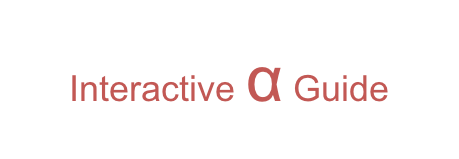

DECOHERENCE(S), SARL
Capital 5 000 euros - Siren 751 984 162 R.C.S. Paris - APE 5829C
3 rue Lentonnet - 75009 PARIS
AlphA All in One, Film Budgeting Software
Copyright © 2014 Decoherences
Use of this website signifies your agreement to the Terms of Use.



